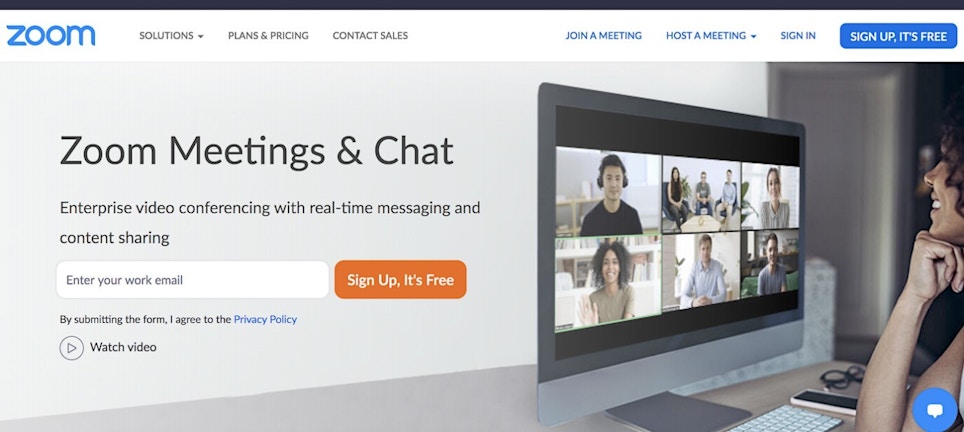Way back in the yesteryear when I worked for a daily newspaper, one of my tasks was to listen to the weekly Southeastern Conference football coaches conference call each Sunday.
The league's coaches would be available for about 10-15 minutes to give a short recap of the previous day's game after, roughly, 24 hours to ruminate on the win or loss. Writers on the call could ask questions, find out about the week ahead and, if the mood was light, maybe get a laugh or two from a coach about something.
One weekend a co-worker and I went to Cincinnati to watch the Bengals at old Riverfront Stadium. On the drive to the stadium he said, "Don't forget the conference call today." I found a phone, called and someone on the line said, "What's all the background noise? Someone needs to mute their phone or get off."
I couldn't mute a pay phone and couldn't get off before hearing the coaches I needed to hear. I finally somehow ended up covering the mouthpiece, I think with my jacket, to muffle the noise while still being able to listen and take notes.
Today's conference calls are much simpler. I've called in for conference calls on my phone while driving, hunting and on the lake fishing. Dial in, hit mute, hit unmute to talk, use the video feature to be seen, hang up. Even record, if necessary.
Zoom, Zoom, Zoom
Today's hot deal is virtual meetings via Zoom or Microsoft Teams, both of which offer apps, video conferencing, messaging, recording, file sharing and other tasks related to work environments.
This is a good thing. Being able to easily chat with one or dozens of management staff, co-workers, employees, customers, dealers or anyone else is vital to continuing moving forward in today's world. I've done Zoom calls via cell phone and it worked like a champ.
If you don't like them you're not alone. Not everyone enjoys them. But it's just how it is, and ignoring it or pushing back because you don't like it will mean that you're left behind.
One issue, similar to my noisy call in Cincinnati, is what's going on in your background while you're on these Zoom or Teams calls. We've seen some funny videos from a few years ago, like the one below, where an interview was interrupted.
Poor guy. Not much he could do but wait, apologize and just move on. Things happen. Life happens.
But you can do a few things to try to eliminate or mitigate interruptions, background noise or showing things on your walls behind you while you're on the video.
Make Sure House or Office Mates Know: My wife and I work at home, have separate offices, and she does calls daily with co-workers around the world. I know to not just be-bop into her office. Let everyone in your office — home or workplace — know you're going to be on a call at x-time(s). Maybe close your door and hang a sign like the olden days that says "ON A CALL, DON'T DISTURB" so they will know.
The other thing is they should know you're on a call so they're not using the vacuum cleaner, someone isn't asking Alexa to play Foo Fighters loud enough to bother you, or the guys don't hop on Fortnite and start yelling to their buddies.
Establish a Home Office: If you haven't already done this but can, do it. Set aside a room that is yours for your workday and nothing else. Along with the tax breaks you might be able to enjoy, your family will know that's your space.
Definitely ask your accountant about any tax ramifications, too, along with possible business write-offs. If you need some egonomic furniture, such as a stand-up desk, and your company won't provide it then you may qualify for a write off. You can't (or shouldn't) go out and buy some kind of King Edward throne covered in soft Corinthinan leather. But an egonomic chair and other items would qualify.
Check Your Background Walls: What photos, posters, taxidermy or other items are hanging on the walls behind you when you're on a call? Have you looked? Is the old Bo Derek red swimsuit poster hanging up? That might not bother some folks but it could be uncomfortable to someone. It also doesn't look professional. Do you have photos, books or other items you don't want someone to see? Be sure to check the background. Or you could change the background, as discussed in these tips.
Give It a Test Run: If you haven't been on a Zoom or Teams call but have one coming up, do a trial run with someone. It's not difficult and you can work out the bugs, get familiar with things and see what's in the background behind you.
One thing if you're using the messaging feature is to remember to click only on the person(s) you want to message. Otherwise, your message could go to everyone on the call. Saying the boss's hair looks like a weasel nested in it or that Jimmy needs to shut his piehole would not be a good thing to send to the entire crew. In fact, it's probably best to not send it at all. Just keep those to yourself.
Dress Professionally: I love wearing shorts and a t-shirt as much as anyone. But if you're going to be on a video call with staff, employees, dealers or other professionals, look the part. Wear a decent shirt, brush your hair and teeth, look alert and be on point. It matters.